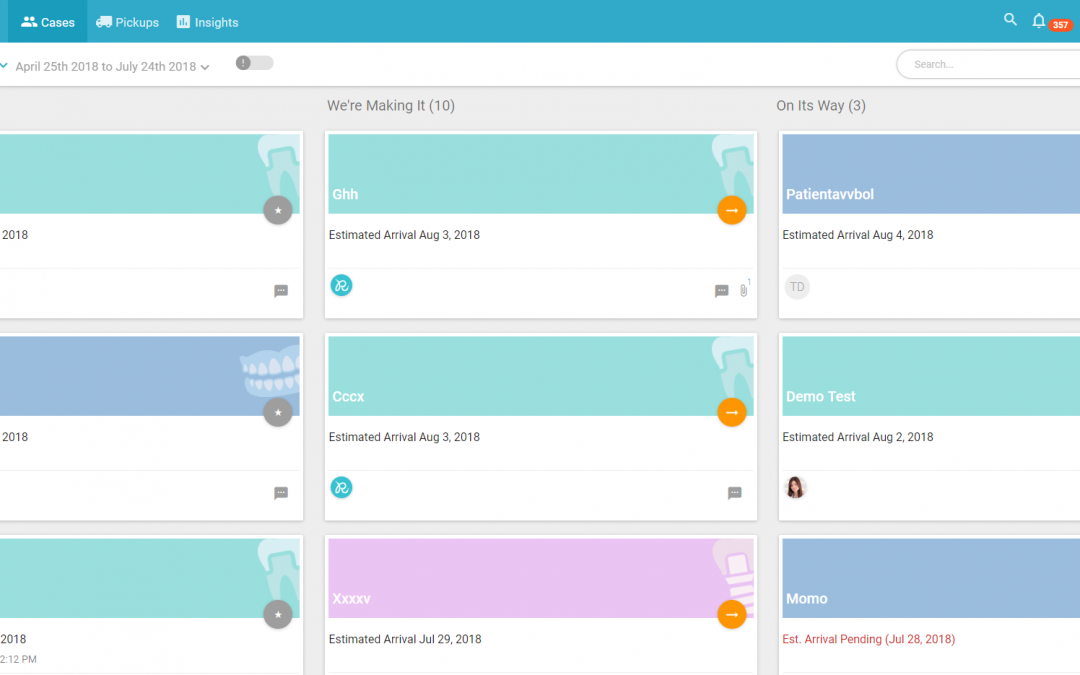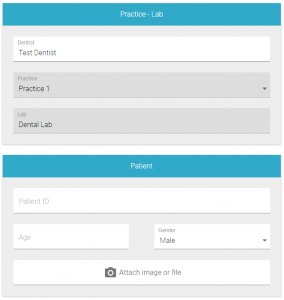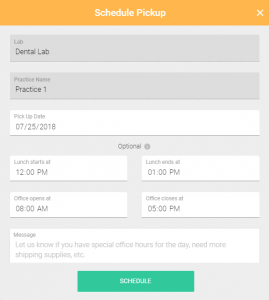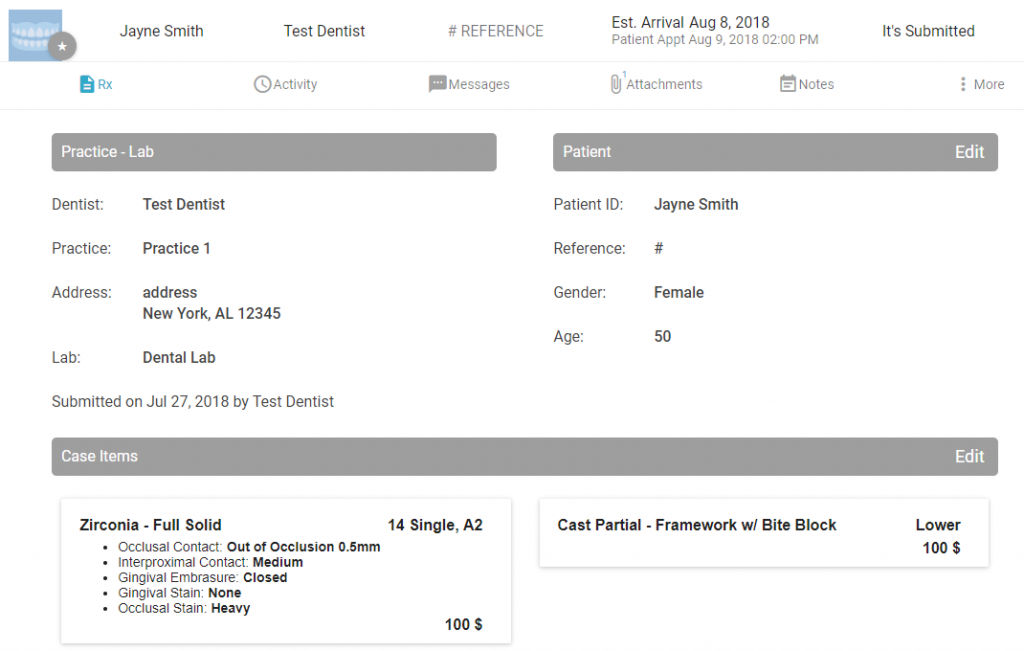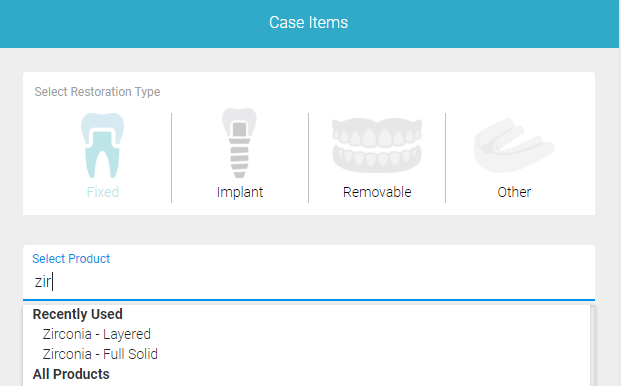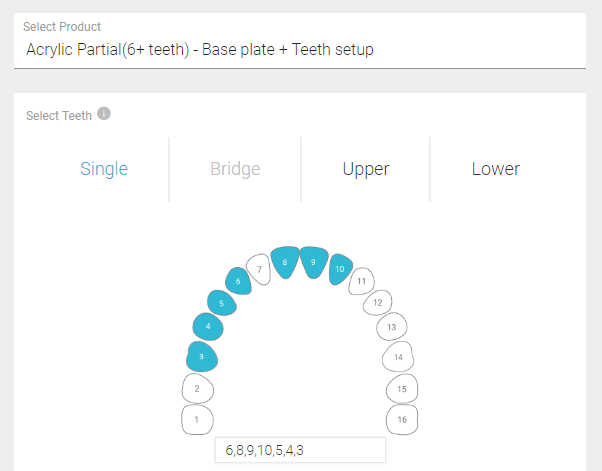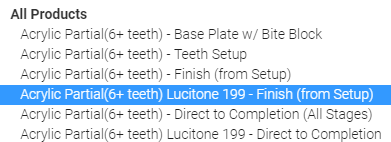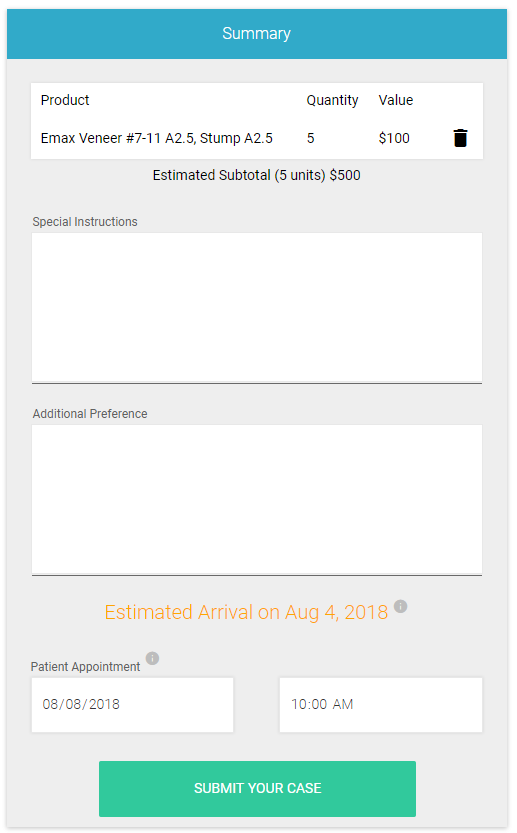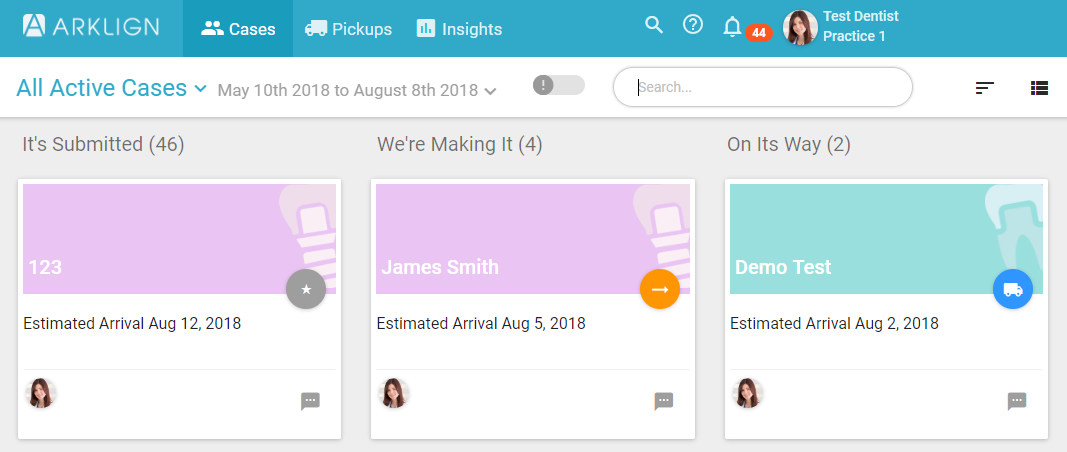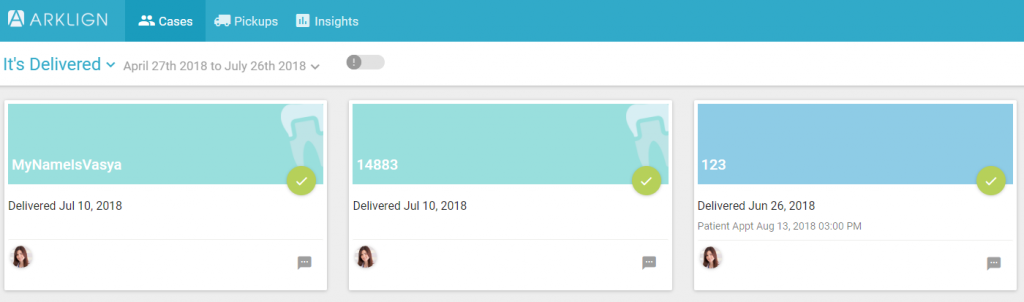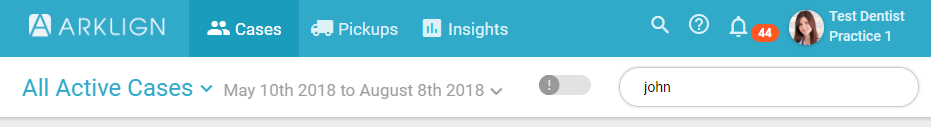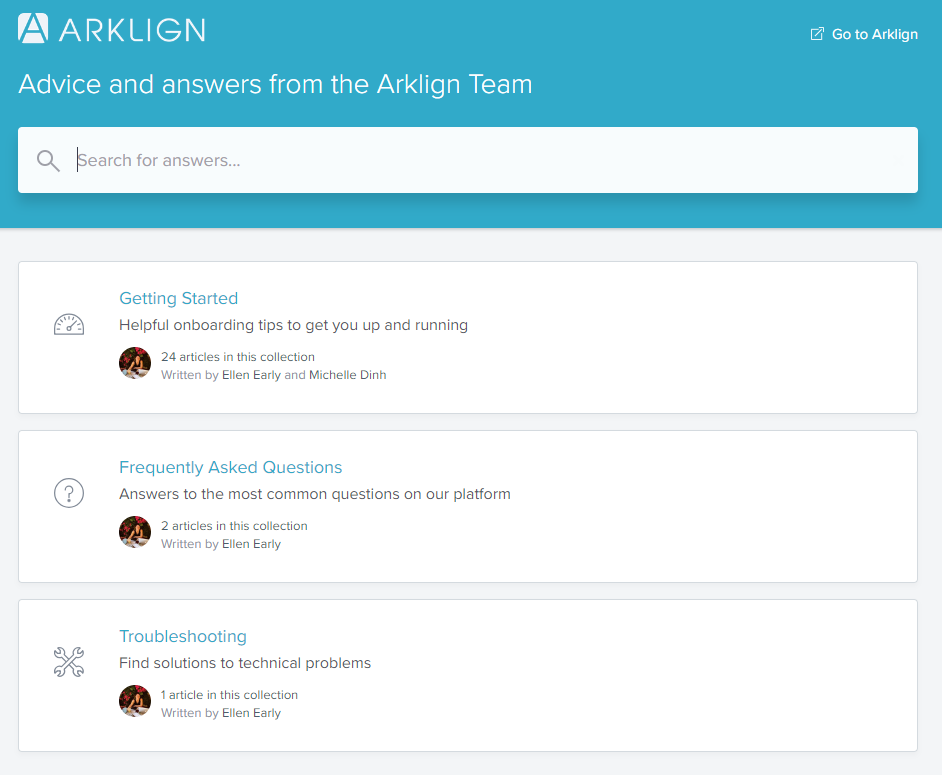Arklign 2.0: Better design, Improved Smart Rx, New help center, and more!
We’re rolling out new features on Arklign! We’ve heard your feedback and collected data on how best to improve our platform. We gave our design an upgrade; improved our Smart Rx, views, and search features; and created a brand-new help center. Here’s a breakdown of what’s new.
Intuitive design features
We upgraded the format of case submission and pickup forms, creating a sleeker and modern design that simplifies and speeds up data entry.
We also updated the view on your individual patient cards. No more toggling between multiple tabs to find your case information.
Smart Rx just got smarter
Introducing Smart Rx 2.0. We completely redesigned online case submission to make your experience even easier. With the new Smart Rx you can:
Search restoration names in the product field. No more scrolling to find a product name.
Separate your implant cases from other fixed restorations. Implant is now a distinct restoration type.
Select which teeth will be replaced for partial dentures. No need to type teeth numbers in the special instructions.
Choose your removable design options in the product name. Save time by selecting removable materials along with your product. For any additional removable preferences, make sure to update your account preferences.
See your products, special instructions, and patient information together. If you have additional case preferences, they will auto-populate here for easy viewing. Our new summary section makes finalizing your case easier.
Improved views for increased speed
In the cases tab, we’ve moved delivered cases to a separate view. All Active Cases view now contains cases that are submitted, in fabrication, and shipped. See a clean and simplified view of cases in progress:
Completed cases can still be found in your It’s Delivered case view:
Better searches
We’ve moved the search bar to the secondary menu, so you can be sure which criteria you’re searching.
Searchable help center
We made a totally new help center full of useful tutorials that will guide you through any questions you have. Access through the help icon next to notifications.
You can even type your question in a chat box and let us find the right answers for you.
We break down our help center in 3 categories: Getting Started, Frequently Asked Questions, and Troubleshooting.
Use Getting Started to find tutorials; Frequently Asked Questions for quick answers to common questions and security information; and Troubleshooting for technical problems using the platform. Give us feedback on any help articles so we can further improve your experience.
Remember to check the App Store and Google Play for updates to our mobile app! The previous version of our app is incompatible, so you must update to use Arklign mobile.
We hope you enjoy our new features and welcome your feedback! Please do not hesitate to reach out to us with any comments or questions.